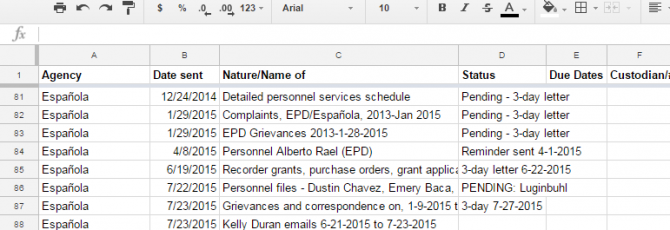If you’re a journalist like me, you have a lot of records requests pending at any one time.
If you’re not already keeping track of them in a spreadsheet or similar fashion, this article is to show you how it can be easily done, offer up a template, examples, and some organizational tips.
When I first started out, I didn’t know much about record requests.
That all changed when I started working at the Rio Grande SUN. Now, filing record requests is second nature.
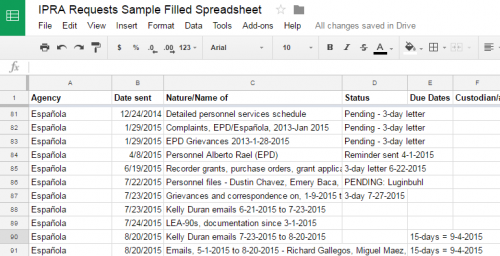
A spreadsheet for open records requests makes it so much easier to keep track of everything.
Since I’m in New Mexico, it’s a lot easier than most states. New Mexico has a very requester-friendly open records law that allows for free inspections of records and offers few exemptions for public officials to withhold records.
That does not preclude me from filing FOIA, or Freedom of Information Act, requests with public agencies, although those requests compose just a fraction of my work. (My FOIA spreadsheet is just a copy of my IPRA spreadsheet that I modified.)
Keeping track of all of those requests, their statuses, when they were filed and all of the other important information can be somewhat easy, but it takes a little bit of organization, a spreadsheet and the determination to keep the spreadsheet updated.
As an example, I currently have 148 (as of June 4, 2017) open records requests. Keeping track of all of those demands some sort of organization.
I’ve only come to the helpfulness of spreadsheets in the past two or three years. Before, I always thought spreadsheets were for things that dealt with numbers. For everything else, I would use a normal text document.
For records requests, I used to just not do anything, other than a search through my email. Oh, how wrong I was!
So, let’s dive straight into the spreadsheet.
(Personally, I use Sheets in Google Docs, mostly because it is available wherever I log into my Google account. Attached at the end of this post is also an Excel version of my template as well as the example spreadsheet.)
Rows upon rows
Before I go any further, please remember, spreadsheets are a somewhat personal thing. I suggest you use a spreadsheet to keep track of your requests, but you should format the spreadsheet’s rows or columns to match what information you want to access.
The first row I use to sort requests is agency. This could be replaced with date, depending on your personal preferences.
Next is the date the request was sent. This is very important because it dictates deadlines and how late a request is in being fufilled. Plus, it’s a great row to sort by.
Everyone needs the first four rows (date, agency, documents requested and status) for a records request spreadsheet. Everything after that is what data you need to help keep track of your requests.
As an aside, when I send requests, I put the date I’m sending the request at the end of the email subject line. I use this as a sort of master reference point when trying to find the string of emails attached to the request.
I also make sure to put a very brief summary of the content of the request in my subject line. This, just like a date, adds another reference point.
An example of a subject line, which I condense for the spreadsheet:
IPRA – May 8 incident reports, supplemental reports, investigative reports, audio/video from incident & communications from — 5-28-2015
The next row is the request’s status, along with the last date of the last status, if it exists. If an agency sent the three-day letter (mandated in New Mexico law) on May 1, 2017, then I write: “3-day letter 5-1-2017.”
Next up is due dates, followed by the custodian/IPRA number assigned by the agency. That’s followed by past dates, ancillary dates, notes, report numbers, check number, day check sent, the date it was finally fulfilled and the time to completion.
When a request if fulfilled, I move the last status into the past dates column, with all the other past dates, and write “Fulfilled” followed by the date.
The reason I have a “Fulfilled date” as as well as a “time to completion” is to input a formula to calculate the time between when the request was sent and when it was fulfilled, creating a set of data when a complaint needs to be filed.
Multiple sheets
First off, there are multiple sheets in the spreadsheet.
The main one is for pending requests. The secondary one is for fulfilled requests.
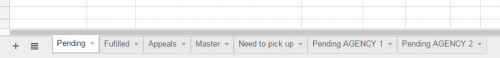
Extra sheets allow you to separate fulfilled and pending requests, and also note which ones are pending appeals or need to be picked up.
When a request has been fulfilled, I cut and paste it into the fulfilled sheet from the pending sheet. This is the most basic two functions of the spreadsheet.
If I were to do it all over again, I’d probably include a “Master” sheet for all of the requests, fulfilled and pending.
Beyond those two main sheets, I have a bunch of ancillary sheets.
“Need to pick up”
First when it comes to the secondary sheets is “Need to pick up.”
In New Mexico, the Inspection of Public Records Act, or IPRA, allows for requesters to physically inspect records (scan, copy with your own copying machine, take pictures of, etc.) instead of paying for them.
For a few pages of records, it’s not worth it for me do drive to, say, Santa Fe, to pick up the records. It also costs the newspaper my time as well as my mileage.
Now, what about when I have 4-10 requests that need to be picked up, totaling over 1,000 pages? If you’re like me, that’s a normal state of affairs which makes it worth it to go to a further away entity to physically inspect the records.
(I use a portable scanner for paper documents, as well as a camera, as needed. For digital media, depending on the entity, I use a laptop with a DVD drive).
Even if an entity only charges 10 cents per page, a request that produces 100 pages in documents is $10. As entities charge more for copies, that “Need to pick up” sheet becomes more relevant.
When I get an email stating that a request is ready to be inspected, I copy it into that sheet and after I pick it up, it gets deleted from the “Need to pick up” sheet.
“Pending (entity)”
On lots of occasions, I have to compile all of the pending requests from a specific governmental organization. Sometimes it’s because I’m going to file a complaint with the Attorney General’s Office, which handles all open records and open meeting complaints in the state. Other times, it’s for a strongly worded letter reminding the agency of the potential penalties piling up for not turning over the records.
Sometimes, it’s to send directly to records custodians so they can know what they still need to get me.
“Appeal”
Finally comes one sheet that I need to add to my IPRA spreadsheet. When an agency hands over records, but they’ve been illegally redacted, or an agency denies part or all of my request outright, I have to send an appeal letter. All of those requests should then be copied into the appeal spreadsheet.
Sample spreadsheets
Below are sample spreadsheets. The first three links are the empty spreadsheet, with the correct rows and extra sheets. The fourth is a filled in version.